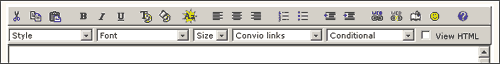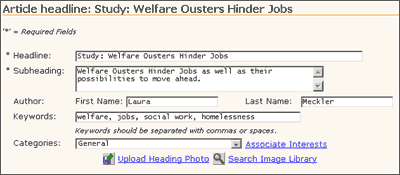Choosing a Content Management Tool
Engaging and timely content on a Web site makes visitors want to stay. It also it lures them back on a regular basis. For nonprofit organizations, strong content is a relatively low-cost but high impact method of reaching out to, communicating with and involving constituents. But until recently, nonprofits have had limited options for generating, updating and managing Web content. Typical approaches by nonprofits include:
- Using Web content authoring tools (such as Macromedia DreamWeaver) that require a dedicated resource with a significant investment in technical training
- Outsourcing to a Web development firm, an expensive choice that creates an external bottleneck for getting urgent news out quickly
- Deploying a commercial content management system (CMS) that requires a large initial investment in software, consulting, and training while still requiring a user to have significant technical expertise.
Faced with these trade-offs, it's critical to be fully informed when investigating and selecting content management solutions. The following considerations are important, especially given the newest option currently available to nonprofit organizations -- Application Service Providers (ASPs).
Ease of Use: No Technical Experience Required
Most nonprofit organizations do not have a large technical staff and rely on a Web master to make routine changes. This can result in days or even weeks of delay in getting information online. The right content management solution has authoring tools that non-technical staff can use on a daily basis, increasing the likelihood that the Web site will almost always feature new, fresh content. At the same time, this frees technical staff to focus on more appropriate assignments assignments that truly require technical expertise.
Familiar Editing and Formatting Controls
Key to ease of use is the ability for non-technical users to do HTML formatting. For example, to make Web pages interesting or draw attention to specific messages, it's often necessary to be able to format text e.g., use bold as well as different colors and font types as well as insert images into text boxes. A good content management tool will make it easy for a non-technical user to do all these things through familiar and/or intuitive editing tools. A commonly used industry term for such editing tools is "What You See Is What You Get," or WYSIWYG.
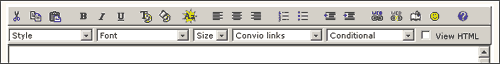
Fig. 1 Example of a WYSIWYG toolbar.
Database-Driven Content Management: Update Content Automatically
Authoring Web content is only half the battle. Once Web pages have been created, they must be uploaded to the Web server and integrated within the navigation of the Web site a cumbersome and difficult process.
A database-driven content management solution provides an easier way to organize and present Web pages, with the added bonus of automatic content updating. This type of system stores individual content elements such as a portion of a Web page or a graphic in a database, where they can be used in multiple places throughout the Web site. Any changes made to the original content element are automatically reflected on all applicable Web pages. Suppose someone discovers a grammatical error in a news article after it's been published to multiple pages on the site. By simply correcting the error once in the original article, the change is made everywhere that article appears.
A database-driven system can also automatically pull the latest information to keep pages current so, for example, a fundraising page automatically displays campaign progress by pulling in the latest gift information. No manual updating is required.
Configurable Page Templates: Easily Change a Web Page
Many content management systems use templates to make it easy for non-technical users to create and reconfigure pages (see fig. 1). Templates are page layouts with content "cells" laid out in columns and rows like a newspaper layout. After selecting a template, administrators can add, update or delete content by editing the "cells" within the template. Traditional custom-built Web sites usually allow administrators to post content in fixed areas of the site, but don't allow them to reconfigure page layouts or add new pages. The analogy: a custom-built Web site allows one to change the window dressings of a house whereas a configurable template-based content management system makes it possible to move the windows around and add new walls or rooms with new windows.

Fig. 2 Configurable page template example
Structured (Categorized) Content: No Need to Do the Same Thing Twice
Using a content management tool to create new pages from templates gives a lot of flexibility to create a different look for different pages on a Web site. However, there are times when content in a well-defined format, or "structured content," is preferable. One example is a news release, which typically follows the structure of a headline, sub-headline, full story body and associated images. The news release would also be tagged by the date of posting and topic. This triggers the automatic display of related articles.
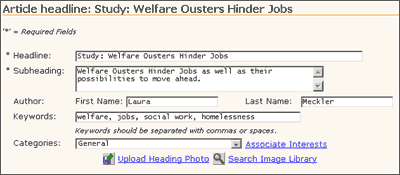
Fig. 3 Structured content news release example.
Workflow and Approval: Leverage Staff and Constituents
Another valuable feature offered by good content management solutions is workflow. This empowers people across an organization -- including those without technical expertise -- to create content for different areas of the Web site. The organization can control both which pages staff can access and whether central approval is required for publication. For instance, development staff might have full control over fundraising pages, but other content contributors might require approval from an "editor-in-chief" before their content can be published on the site. By expanding the number of staff members who can generate content, nonprofit organizations will have Web sites that are updated faster and more frequently, freeing Web masters to focus on more strategic tasks. Some solutions even allow outsiders, such as volunteers or supporters, to contribute content under strict controls. This provides even more Web site content while also building a sense of community among constituents. A content editor, Web master or another staff member should approve final publication of constituent-generated content. In upcoming editions of Convio Monthly, watch for profiles on nonprofit organizations that have used this approach to successfully develop stronger relationships with supporters.
Personalization and Integration to Centralized Constituent Database
As discussed in the best practices in content management article in this issue of Convio Monthly, personalizing both Web site and email content increases the relevancy of messages to constituents and likelihood that they will respond. More advanced content management systems support personalization, displaying content that matches a constituent's interests. These systems can also target messages to individuals based on criteria the organization defines such as displaying an on-screen acknowledgement for recent gifts. Personalization requires a database-driven content management system where Web pages are dynamically "rendered" based upon the viewer. Because personalization requires data about a constituent either his interests or other relevant information for display (such as the amount and date of his last gift for on-screen acknowledgement), the content management system must leverage constituent data stored in a constituent profile database. Because other systems, e.g., for email marketing and online fundraising, also use this data, it makes sense to centralize constituent data in a single online database to which the content management system is integrated.
Search capabilities
Large Web sites with a lot of content should facilitate online content search through a search engine. A good content management system will offer an online search option so users can easily search the entire content database to find the information that matters to them at any time.
Version management
Version management allows an organization to track and reverse all changes to a Web page. The last version of a page is saved every time that page is published and allows viewing of all saved versions in a version list, which shows information such as date of change, editor and more. This also allows rollback to a past version of any page, so information is not lost.
Click tracking for profiling and segmentation
More advanced content management systems will also allow an administrator to set up certain links on the Web site as "track-able" and use them to better understand online constituent behavior. For example, a link on the home page for "volunteering" could be designated as a track-able link so that any Web site visitor clicking on the link would be added to a group called "people interested in volunteering."
Integration to email marketing
Email is probably the most important tool to drive constituents to an organization's Web site to read more in depth content or take action such as making a donation, buying a ticket to an event or responding to an advocacy alert. Emails often will have headline messages and sub text, but will rely on links to actually move people to the Web site. It is much easier to do this when using an integrated email marketing/content management system versus two separate systems. The best scenario is when the content management and email marketing systems are both connected to a centralized constituent database.
The Final Step: Outsourced or In-House?
Armed with a checklist for choosing a content management solution, the final step is to decide whether to run the system in-house or use an outsourced solution. An in-house system may afford more customization but likely requires in-house, dedicated programming staff and a significant investment. In most instances, an outsourced system has a lower cost of ownership, with no software or hardware to purchase or maintain in-house. Outsourced systems also lend themselves to easier product updates. Vendors providing outsourced content management systems are categorized as Application Service Providers (ASPs).